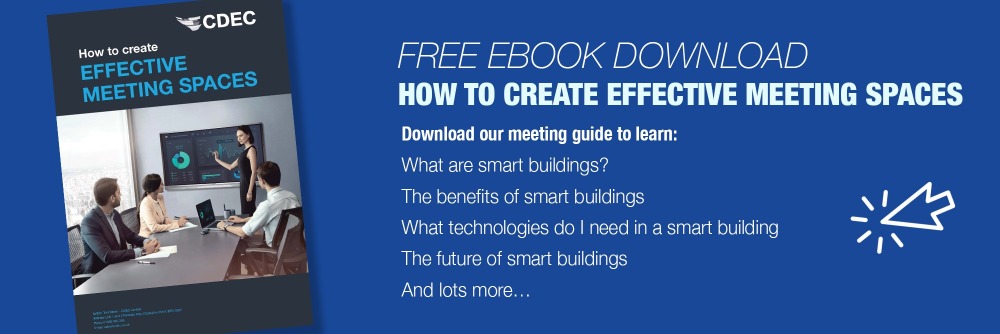With such rapid technological change taking place in the corporate world, and a quantum shift in the way we work (Blog: Five key changes to the way we work and what this means for your workplace) , it can be difficult to ensure your workplace continues to meet the needs of your workforce, particularly when it comes to meeting spaces.
As the workforce demographic has changed, the need to have effective communication tools available for often disparate teams is a must, as is having the right physical environment for these to take place across the enterprise.
While it may seem simple enough to create a new space in your office for ad-hoc meetings, or maybe add a meeting room for team catch ups, one problem many organisations are facing is that their meeting spaces aren’t fit for purpose.
Simply designating an area as a huddle space doesn’t make it conducive to collaboration, nor will changing an office into a meeting room immediately result in more effective team meetings.
Meeting rooms can come in all different shapes and sizes and there is no one-size-fits-all solution that will suddenly bring disparate teams together.
This being the case, it’s important to think about how employees currently work, identify any pain points, listen to how they’d like to work and create a space that allows them to work in this way.
This should help you to overcome the top mistakes we see when it comes to meeting room design and installation.
1. Using the wrong technology
If you’re trying to create a flexible, useful space for groups of people to work in, in can seem like kitting it out with a wide range of different technologies could be a good idea. However, often this is not the case.
Again this goes back to who is using the room and for what.
Common mistakes in this area include opting for the wrong screen size, something which can have a negative impact on everything from video calls to presentations. While it may seem sensible to opt for a large screen to ensure everyone can always see clearly, it’s important that the screen doesn’t dominate the room, especially as this will make it difficult for those sat closest to the screen to see clearly.
Similarly, room dimensions can have a big impact when it comes to video conferencing. In a huddle room, for example, a wide-angle lens could well be necessary to ensure all participants are included.
2. Making meeting spaces too complicated
When it comes to technology, it’s important to create a space that benefits users, rather than confuses them.
One-click functionality is increasingly being introduced by manufacturers as people demand the same intuitive experience from their workplace technology as they have with their personal devices.
We’ve all heard the statistic that the first ten minutes of any meeting is spent trying to get the room to work. However, this no longer needs to be the case. Rather than having to remember passcodes and logins, conference and video calls can be joined with a single-click.
The common pain point of not being able to effectively share documents can also now be easily overcome with wireless content sharing.
3. Focusing too much on technology
While the right technology can certainly make or break a room, it is only one element of an effective meeting space. Other important considerations include sufficient lighting, acoustics, furniture and space.
For example, it’s highly likely that the furniture you have in your boardroom will be very different to that in a huddle space. As huddle spaces are designed for small group collaboration, flexible furniture can be a good solution, allowing room users to create the seating arrangements that best suit their needs. Furniture with integrated displays can also be useful, ensuring everyone can see and be seen in a small space. In a boardroom, furniture is much more likely to be fixed with a mounted screen the main focus of the room.
4. Trying to make one room work for too many different groups
Again this goes back to the differences between the different types of meeting rooms; you wouldn’t expect an executive board to squeeze into a huddle room while planning budgets for the next financial year, nor would it make sense for a small team needing to make a quick decision having to book out a 12-seater meeting space.
By having a variety of spaces, not only do you empower employees to choose the space that works best for them, you could also save money as not every room needs to be kitted out with the latest high-end kit.
Speaking to users and finding out how their needs vary will enable you to make the best choices.
5. Relying on consumer technology
When budgets are tight it can seem a good idea to search out the cheapest consumer display available and encourage the use of free video-calling apps to keep costs down. However, in the longer-term these can prove to be very costly decisions.
Consumer displays have not been designed for use in often-demanding professional environments and, if something should go wrong, they won’t be under warranty meaning you’ll have to pay out for new screens.
The best way to overcome these challenges and create meeting spaces that are truly fit for purpose is to spend time in the pre-planning stage speaking to room users, and those who avoid using the rooms due to their lack of functionality. By understanding user pain points and what they really want out of their meeting space, it will become a lot easier to identify the technology that can meet these needs.
To find out how StriveAV can help you create the ultimate meeting spaces in your enterprise, get in touch to let us know your requirements and download the How To Create Effective Meeting Spaces eBook below, for more information.